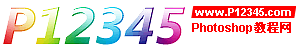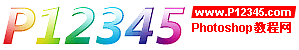Photoshop“为荷心动”绘画法
要点:

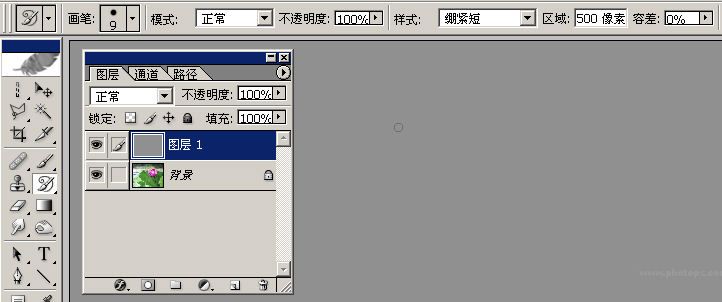
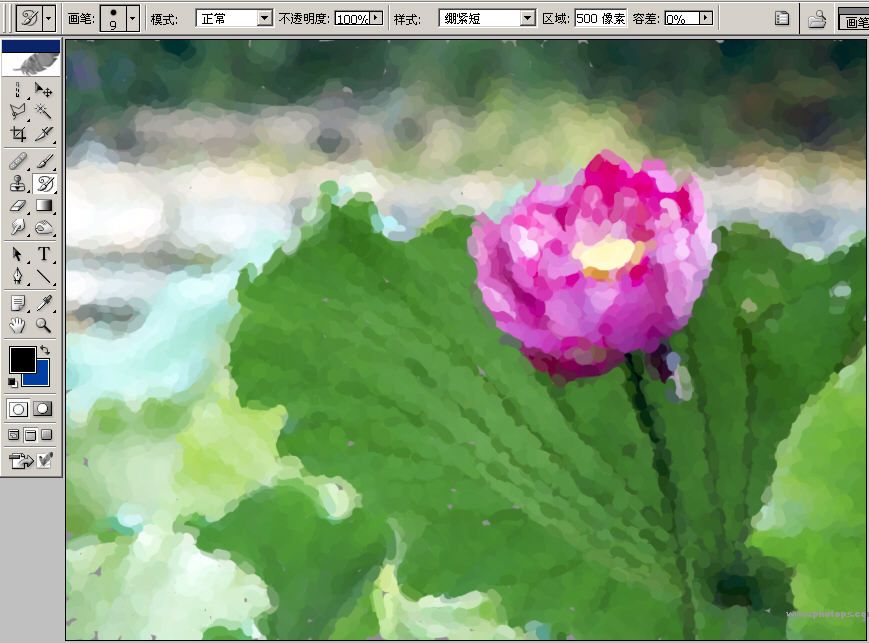

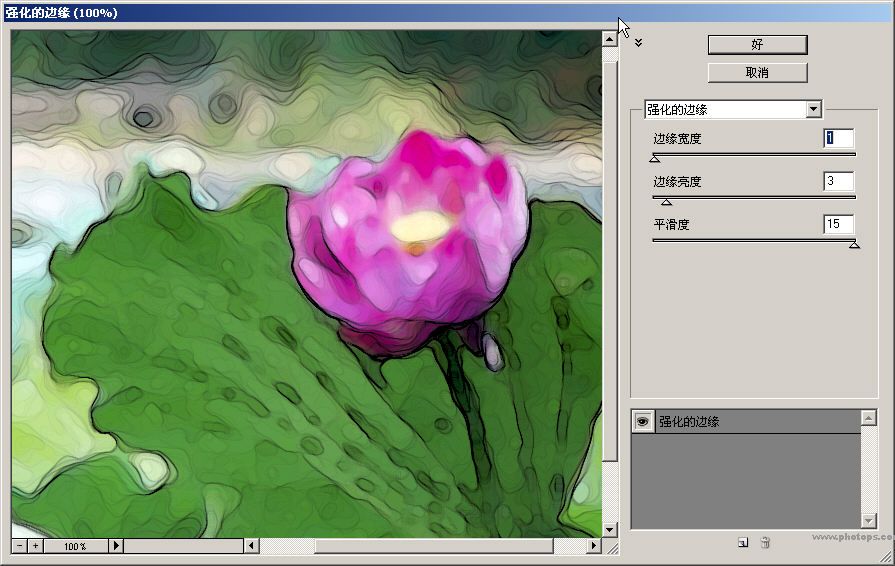
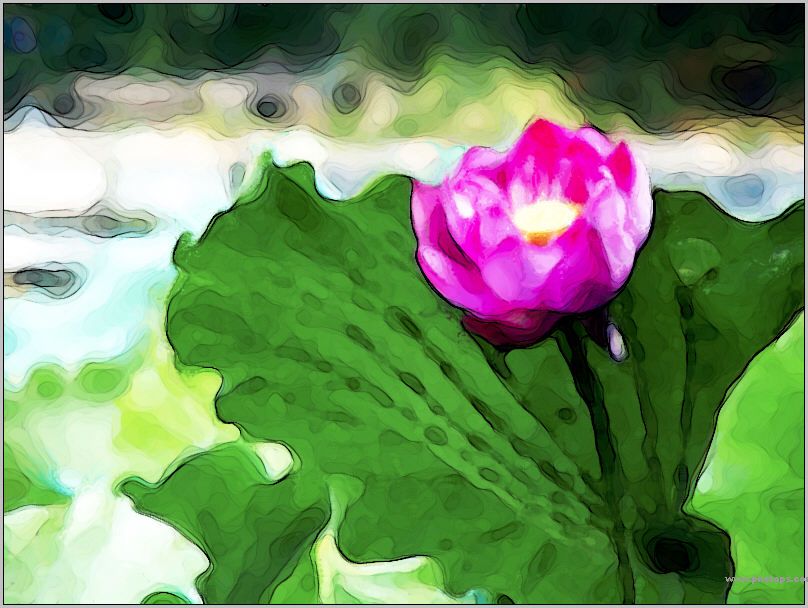

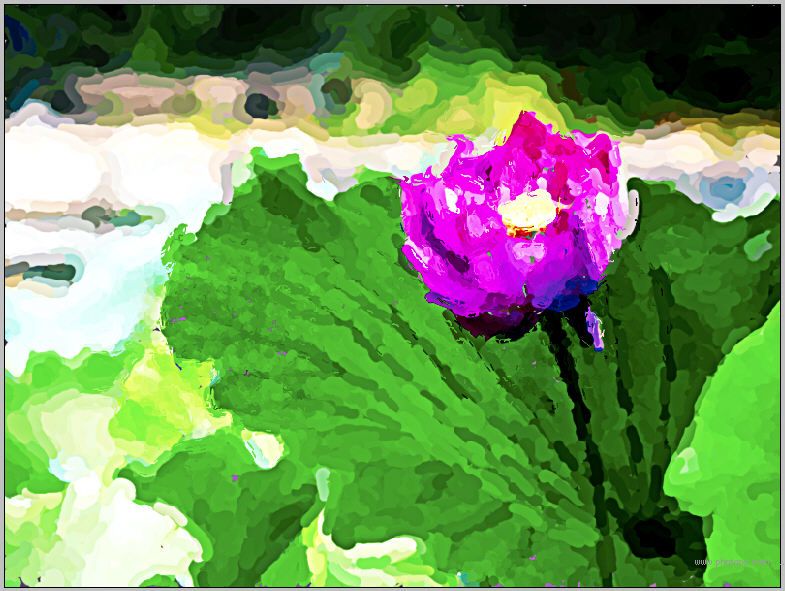
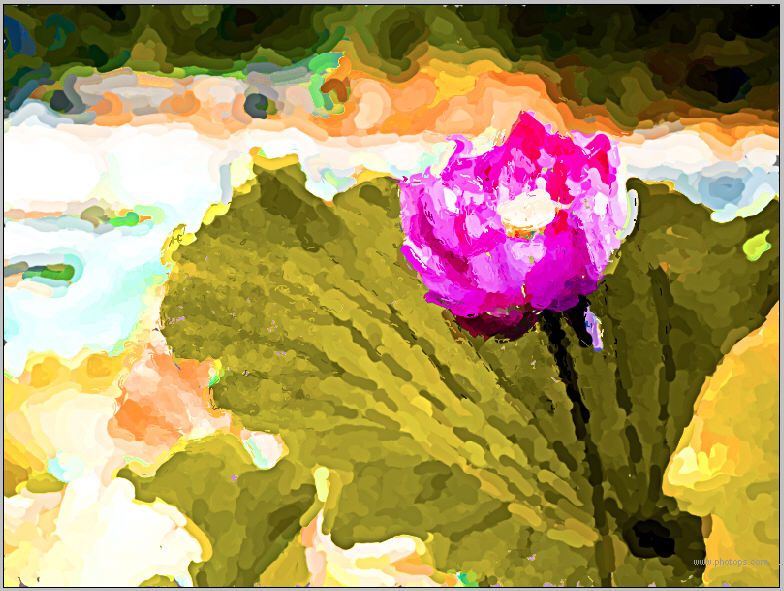
练习图下载于台湾某摄影网站,因忘记原摄影者的网名,只记得摄影主题是《为荷心动》。
所以,这样定名。
教程中采用历史艺术画笔技巧,藏书富者或在书店工作相关的朋友,随意地寻找ps相关书长籍,
也难寻其章节说明。否则,网络的教程早有流传。
不是我的摄影作品,不成熟的技术指导,所以论坛免费公开。

1:新层,填灰色。
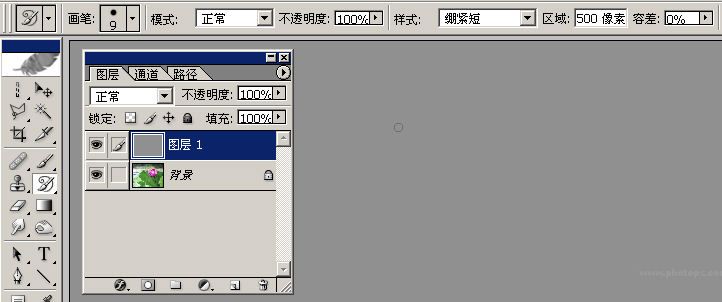
2:历史艺术画笔,如图设置,并随意涂画。
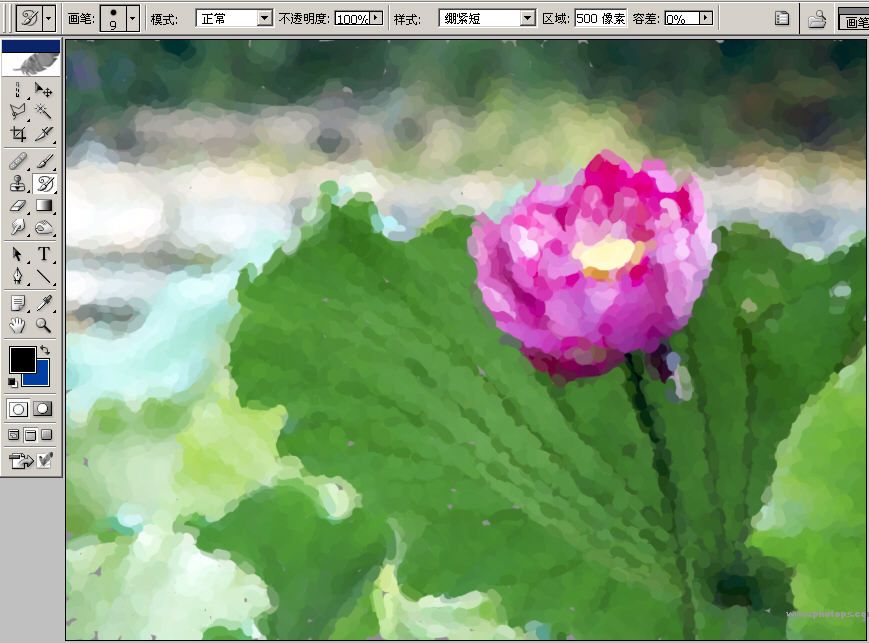
3:复制多一层,混合“强光”。

4:滤镜--画笔搭边--强化的边缘。
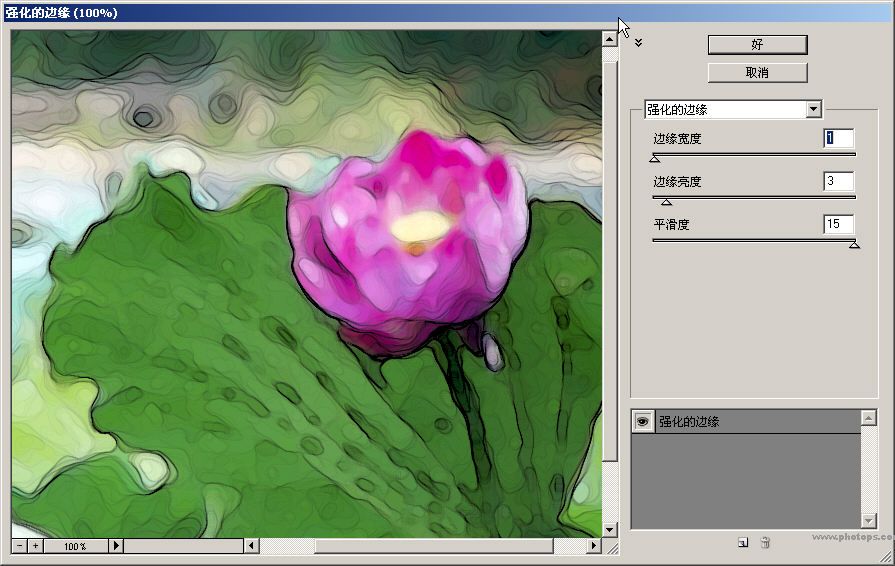
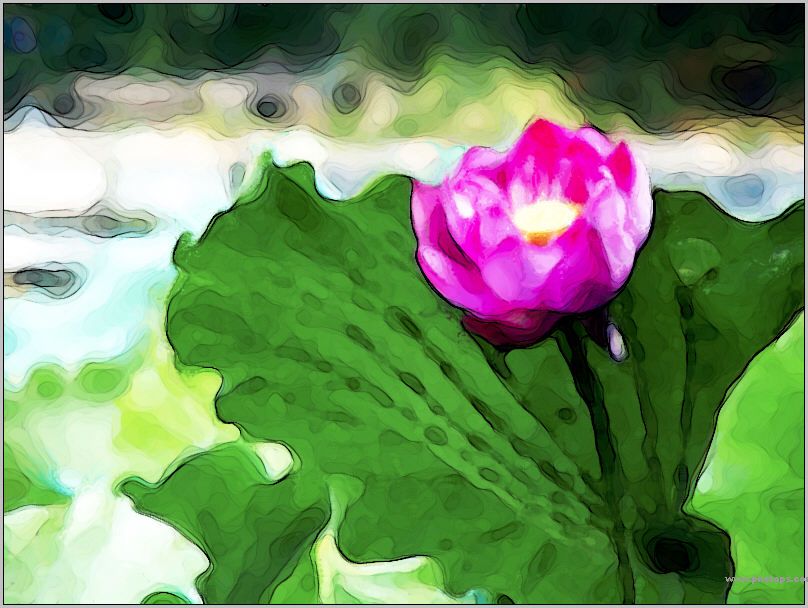
5:更多的效果,自己尝试。
只有打开ps,练习并思考,技术方法才有可能转为读者你,否则,方法永远是我的。

6:教程我更注重思路提示。掌握了方法之后,读者可以根据自己知识和爱好,溶合变通产生新的艺术。比如:这是仿“印象派”的风格画笔(我美术基础差,也不知道象不象,只能说是大概这样的吧)
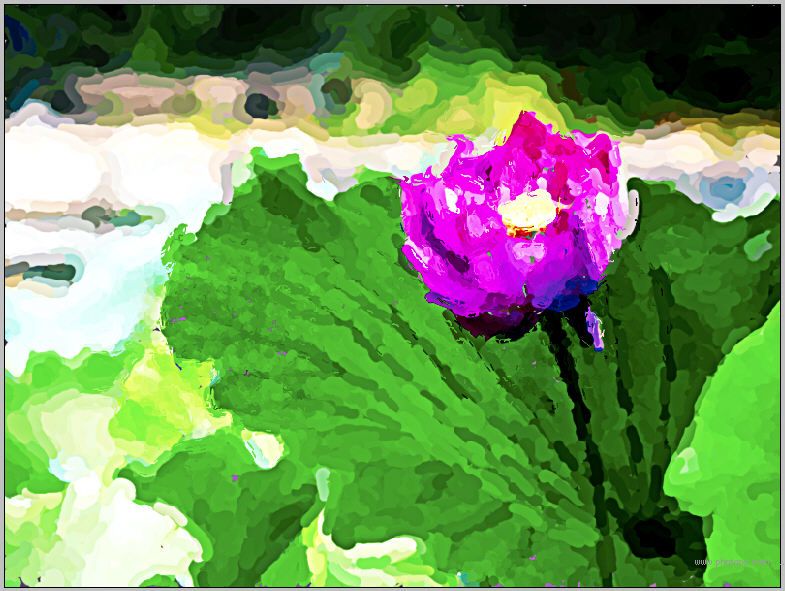
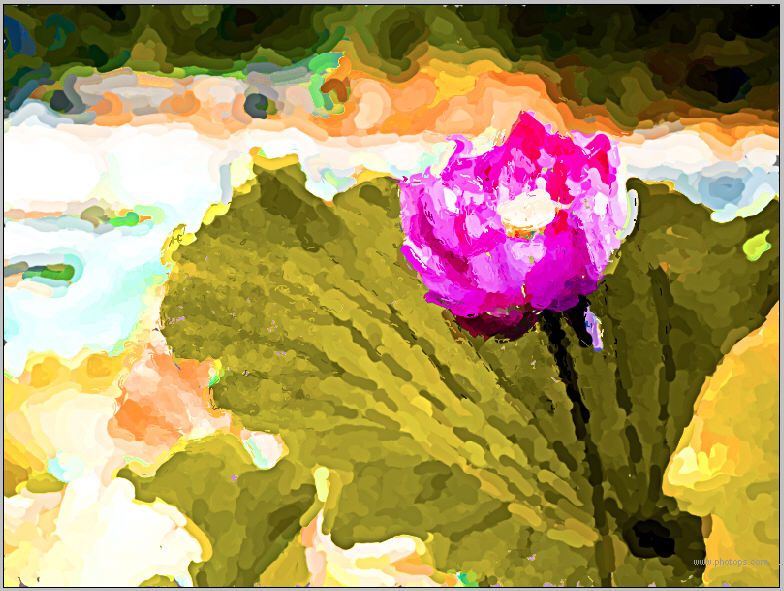
推荐继续学习,上一篇ps教程:Photoshop巧妙修图 下一篇ps教程:Photoshop精描全尺寸汽车效果图
学习更多ps教程