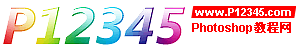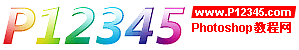PS技巧如何制作美丽的倒影
要点:倒影

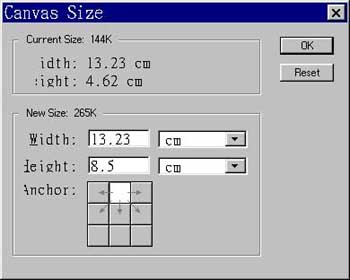

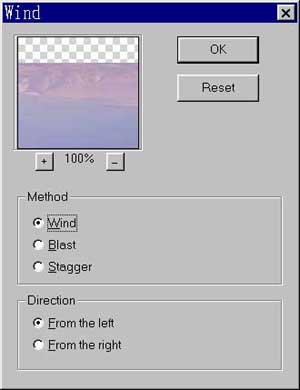
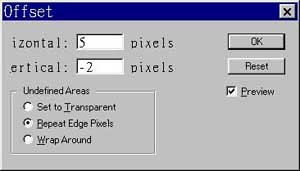
A.准备工作
1.打开母图。

图1 母图的样子
B.按步进行
2.使用(Select)-(All),再(Edit)-(Copy)起来。
3.使用(Image)-(Canvas Size),将Wdith设为原有的不到一倍(4.62:8.5)。
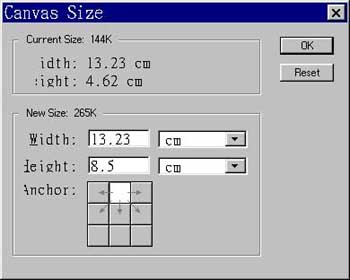
图2:修改画布尺寸
4.使用(Edit)-(Paste)将图贴入。
5.使用(Layer)-(Transform)-(Flip Vertical),并使用搬移工具将新图片与原图片紧临。

图3:复制倒象
6.使用(Filter)-(Stylize)-(Wind)将Method设为Wind,Direction设为From the left。
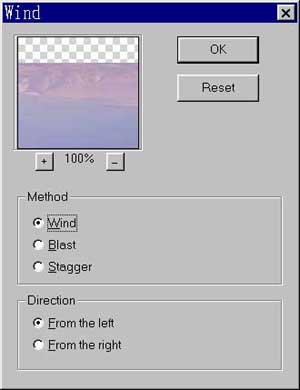
图4 使用滤镜
7.重复上步骤,但将Direction设为From the right。
8.使用(Filter)-(Other)-(Offset)将Horizontal设为5,Vertical设为-2,Undefined Areas设为Repeat Edge Pixels。
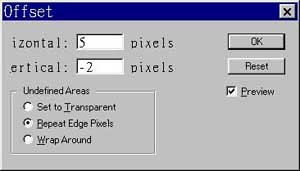
图5 调整间距
9.使用(Filter)-(Blur)-(Blur More)
推荐继续学习,上一篇ps教程:Photoshop:给MM去斑的最简单方法 下一篇ps教程:羡慕照片中的美丽星空吗?
学习更多ps教程