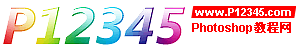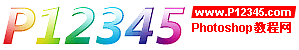Photoshop经典图片的抠图新思路
要点:抠图新思路
本教程来源自中国Photoshop网络联盟(www.photoshopIT.cn)
原图:

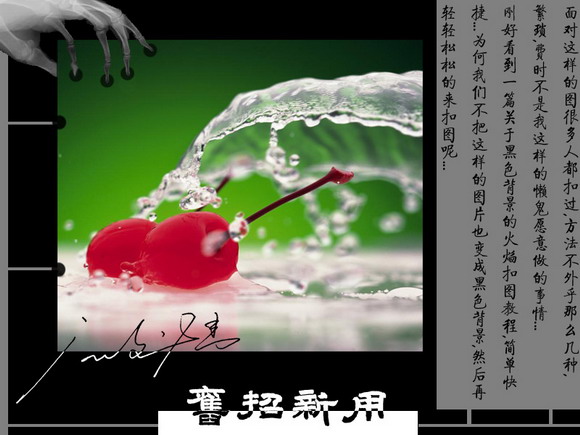
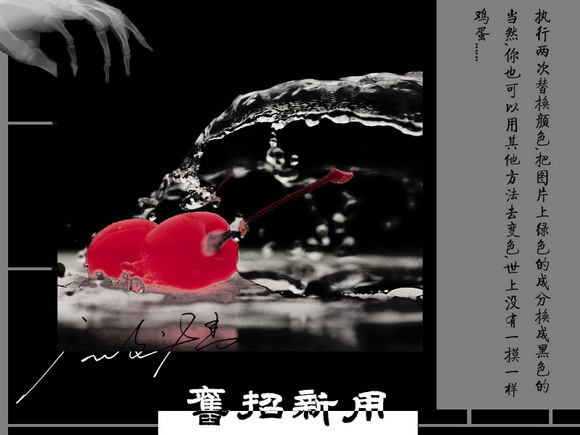
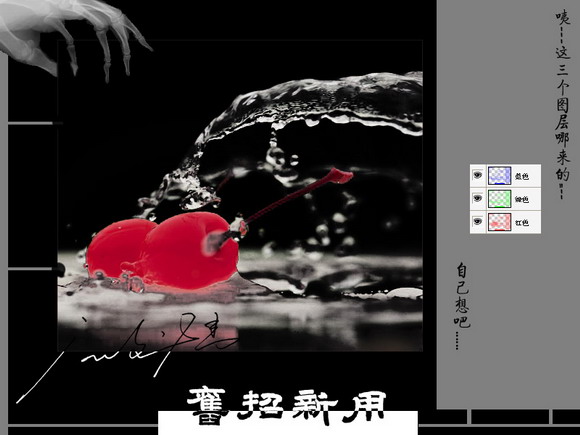

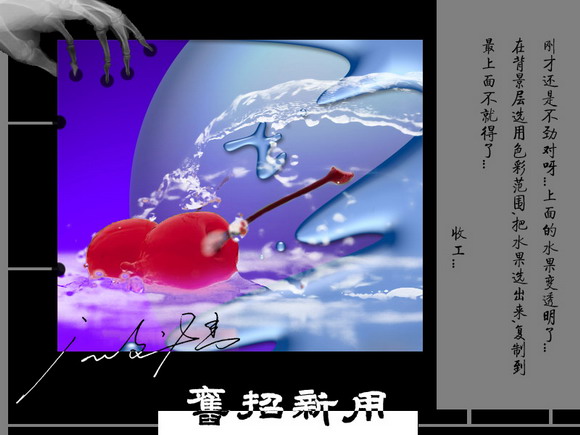
本教程来源自中国Photoshop网络联盟(www.photoshopIT.cn)
原图:

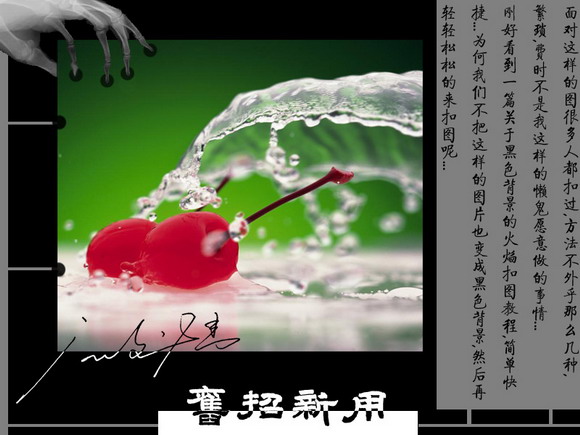
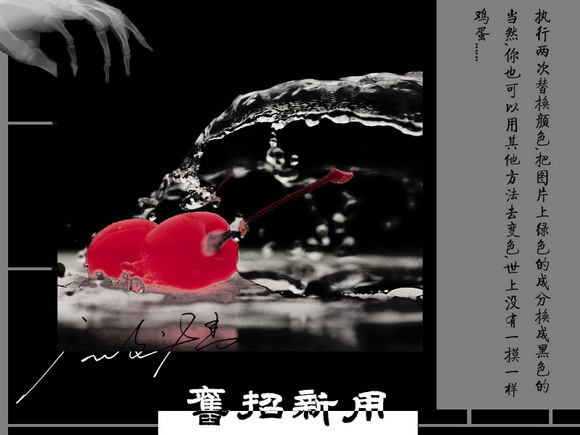
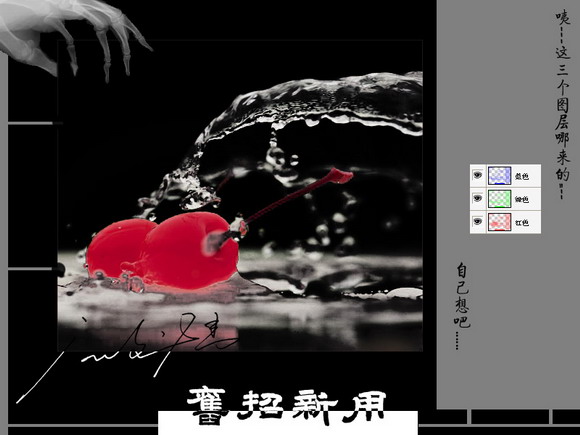

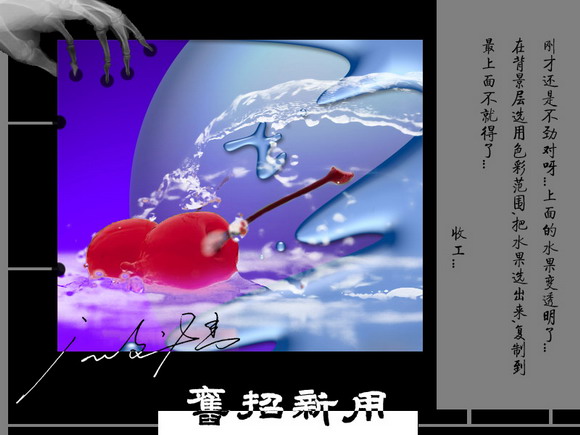
推荐继续学习,上一篇ps教程:Photoshop美女黑白照片上色技巧 下一篇ps教程:Photoshop鼠绘章子怡肖像速写攻略
学习更多ps教程