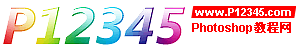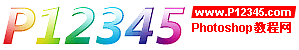photoshop打造小刺猬sonic
要点:刺猬sonic
先看一下效果:
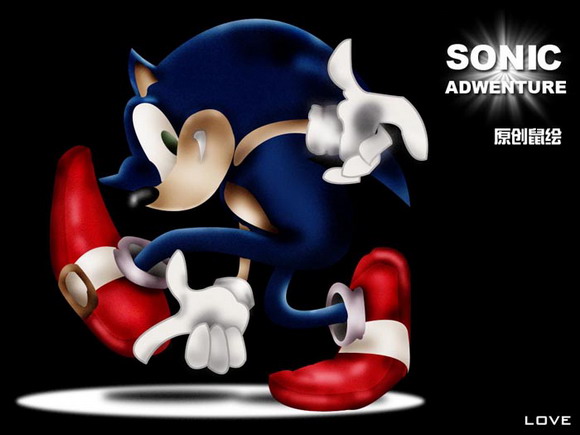
1,首先选一个颜色较浅的颜色把大体的轮廓给勾画出来 这要求有相当的美术底子和良好的鼠标操作

2,用钢笔把细节一个个勾出 然后分层 分层很重要在后面的上色起关键作用
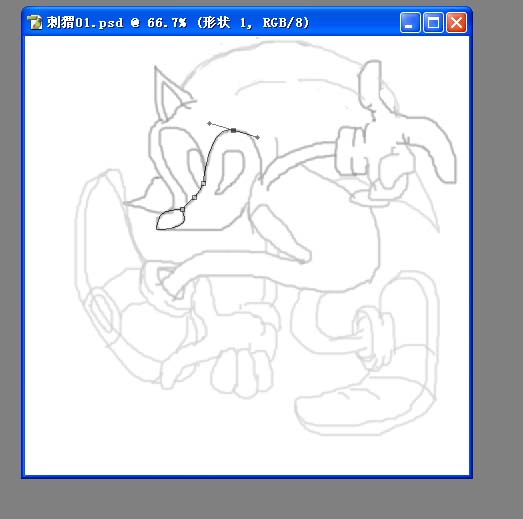
3,勾完后从最外层一层一层的铺大体的颜色 注意颜色不要过于太重 就象画水彩一样 一层层叠加上去
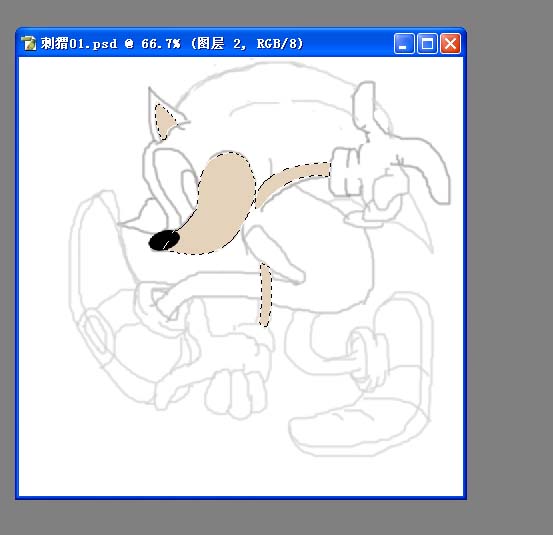

4,身体的部分完成 接着在来 把鞋子部分也沟出

5,大体色上完了 现在开始找出他们的一些明暗部分 一层层的用喷笔和加深渐淡工具刻画细部(最好分层的时候每一层都给他写上名字 这样做不会乱 而且便与最后的调整) 也可以用曲线来调整明暗部分
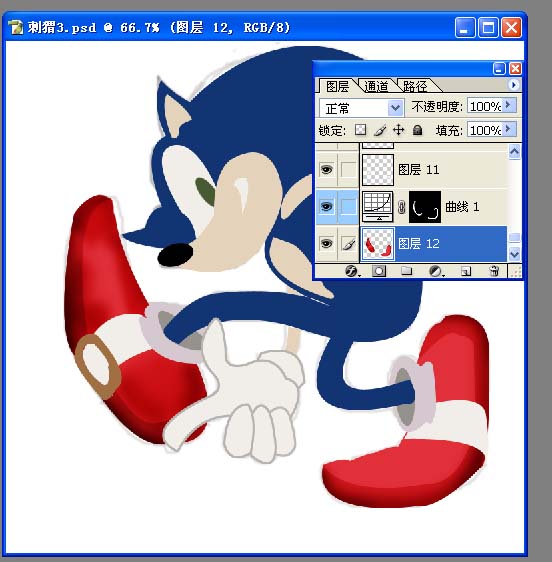
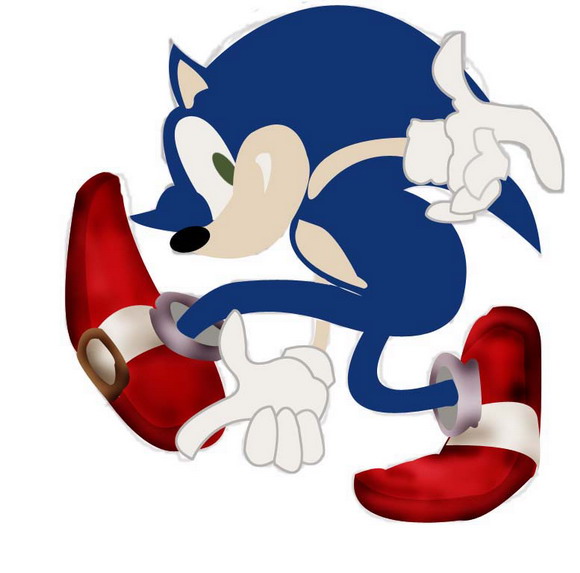
6,继续刻画细节

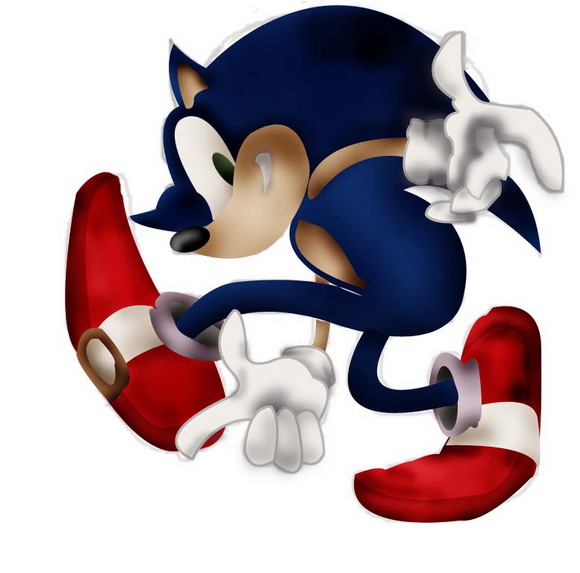
7,背景加个黑底 可以更好的突显画面 适当增加一些的杂点

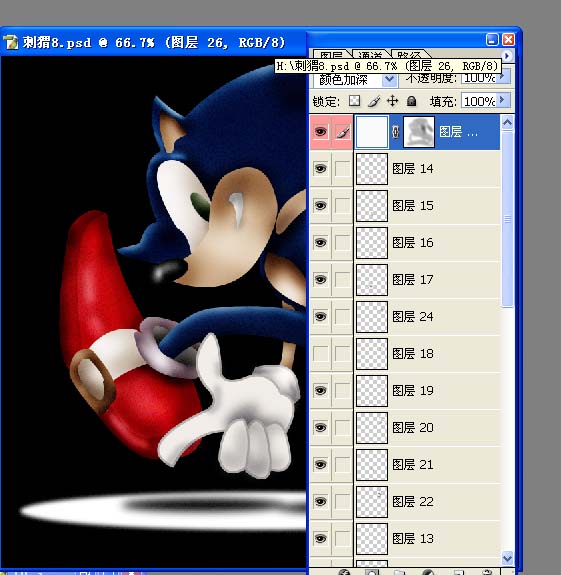
8,基本一个鼠绘过程就是这样
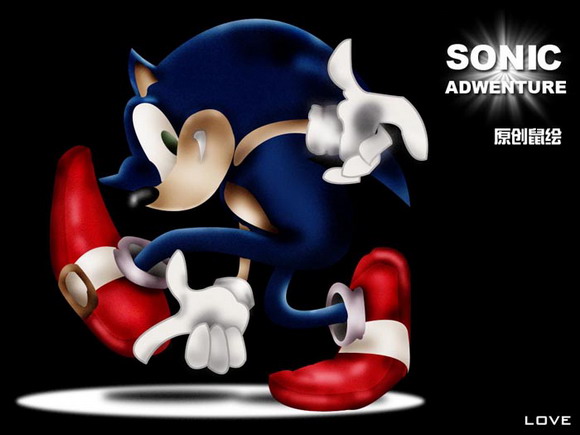
先看一下效果:
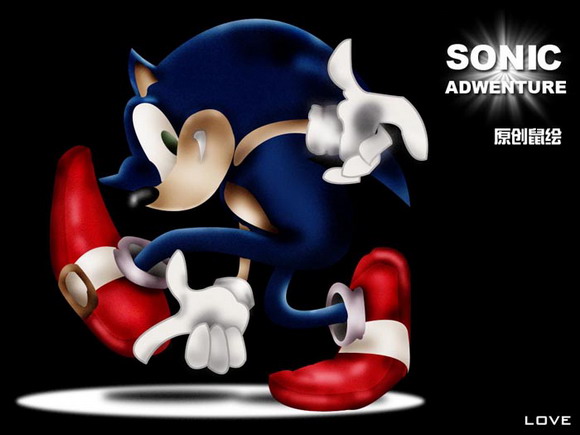
1,首先选一个颜色较浅的颜色把大体的轮廓给勾画出来 这要求有相当的美术底子和良好的鼠标操作

2,用钢笔把细节一个个勾出 然后分层 分层很重要在后面的上色起关键作用
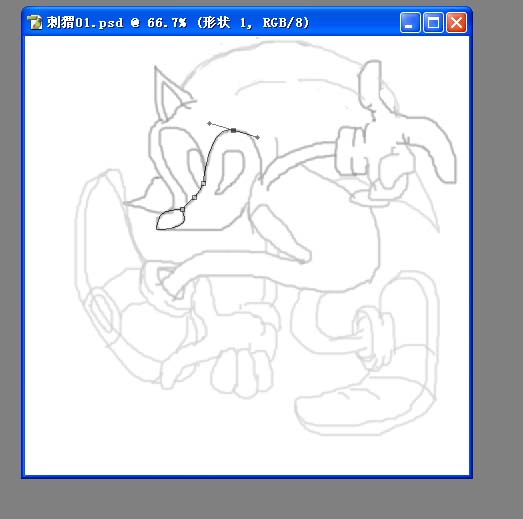
3,勾完后从最外层一层一层的铺大体的颜色 注意颜色不要过于太重 就象画水彩一样 一层层叠加上去
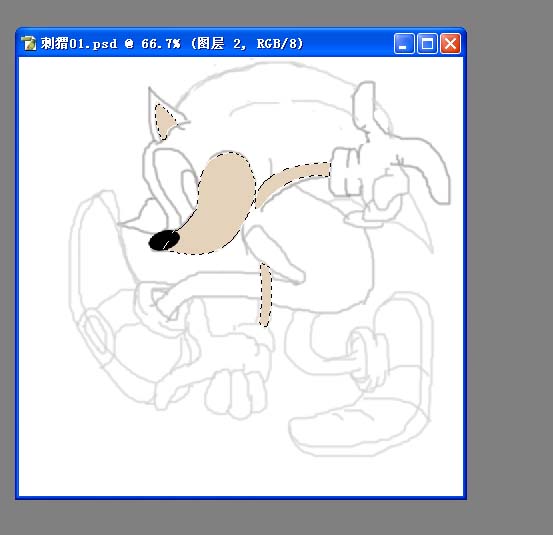

4,身体的部分完成 接着在来 把鞋子部分也沟出

5,大体色上完了 现在开始找出他们的一些明暗部分 一层层的用喷笔和加深渐淡工具刻画细部(最好分层的时候每一层都给他写上名字 这样做不会乱 而且便与最后的调整) 也可以用曲线来调整明暗部分
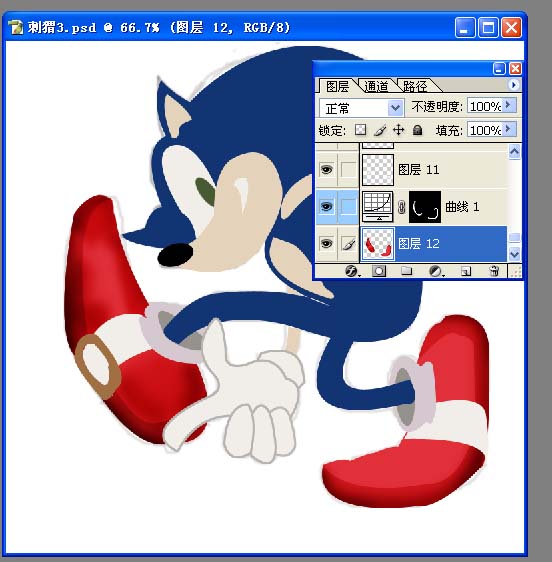
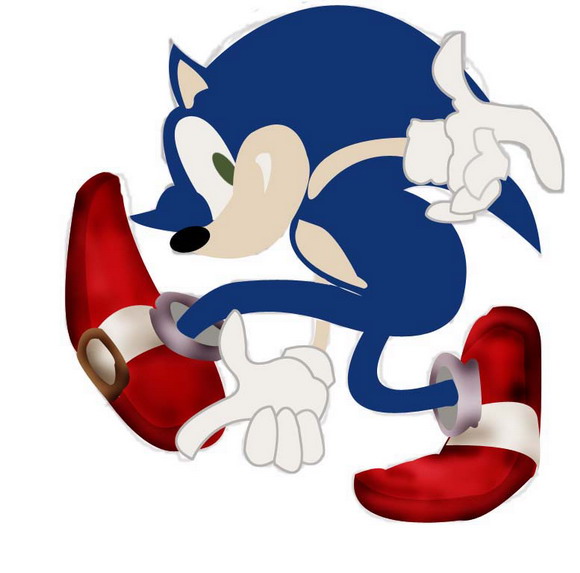
6,继续刻画细节

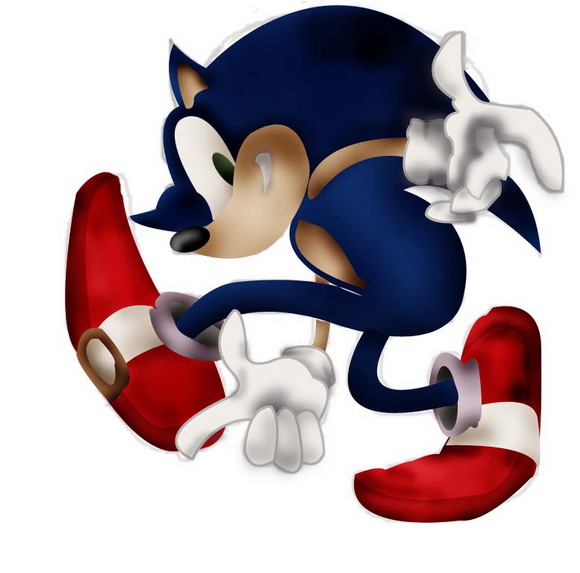
7,背景加个黑底 可以更好的突显画面 适当增加一些的杂点

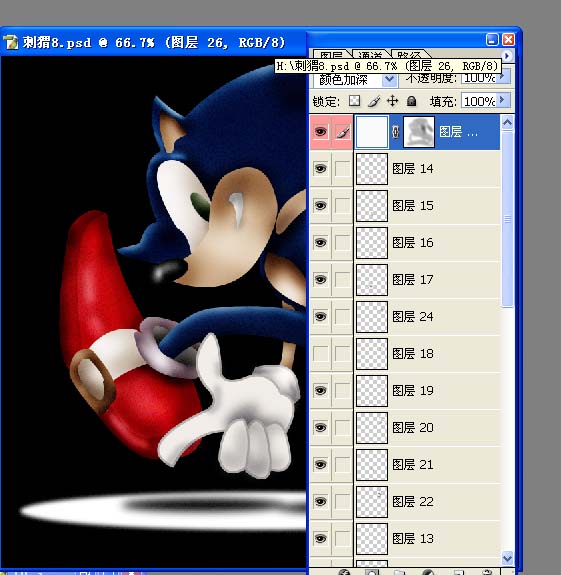
8,基本一个鼠绘过程就是这样
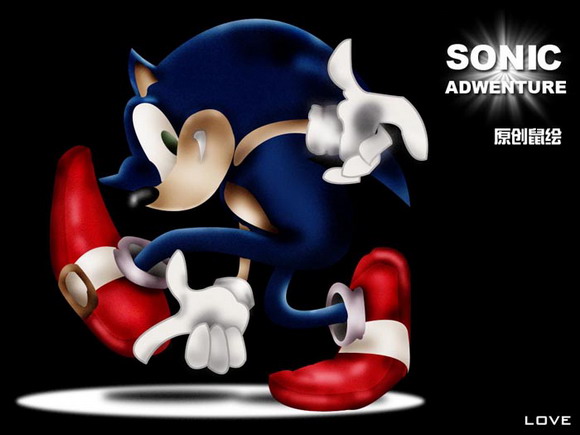
推荐继续学习,上一篇ps教程:国际著名标志全解析(上) 下一篇ps教程:国际著名标志全解析(下)
学习更多ps教程