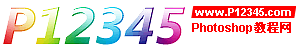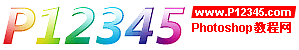Photoshop :新兵训练营(4)
要点:Photoshop,新兵训练营
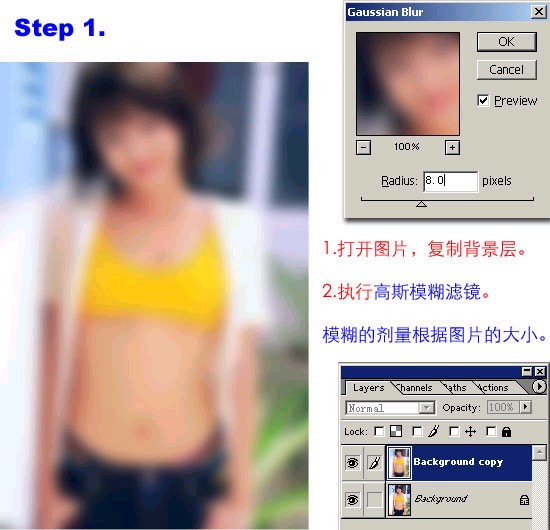
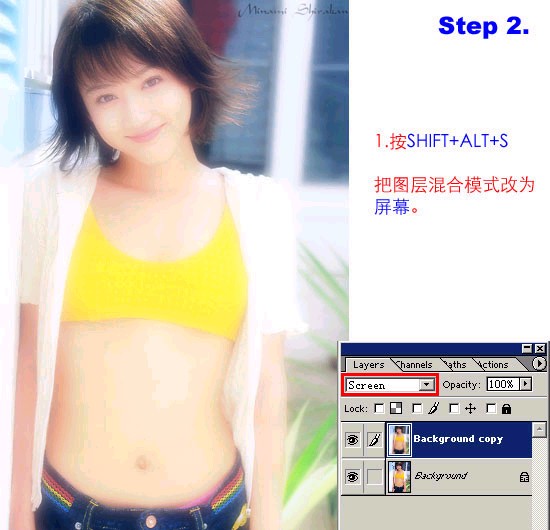
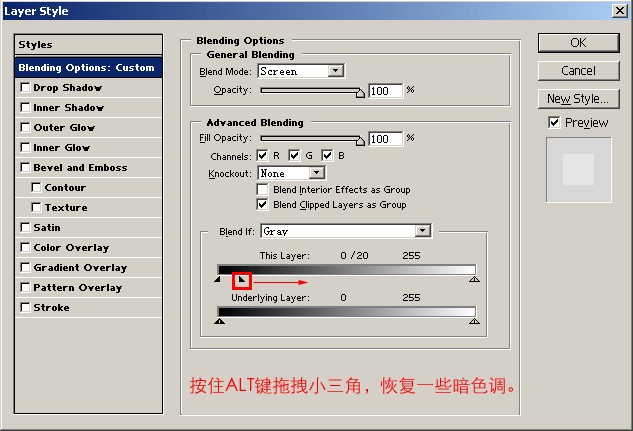
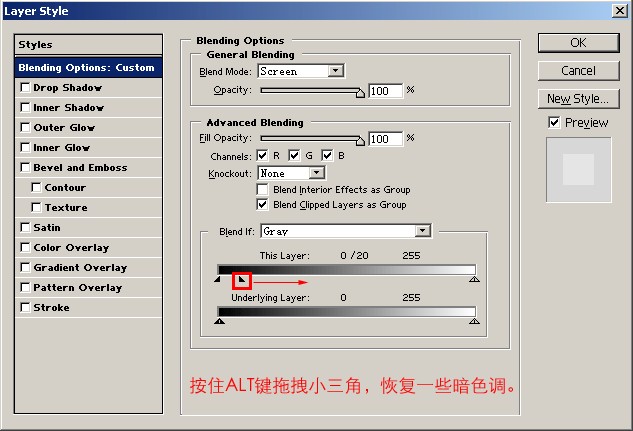

本例的知识点其实是在那个看起来比较复杂的混合选项,虽然它和图层样式是同一个对话框,但是作用不一样,简单说就是图层混合模式的高级选项,可以有更多的调节功能,这个在以后的master photoshop课程会帮你刨根问底,直到掌握……
除了教程中的屏幕模式你还可以尝试其他的混合模式,说不定有意外的惊喜哦:)
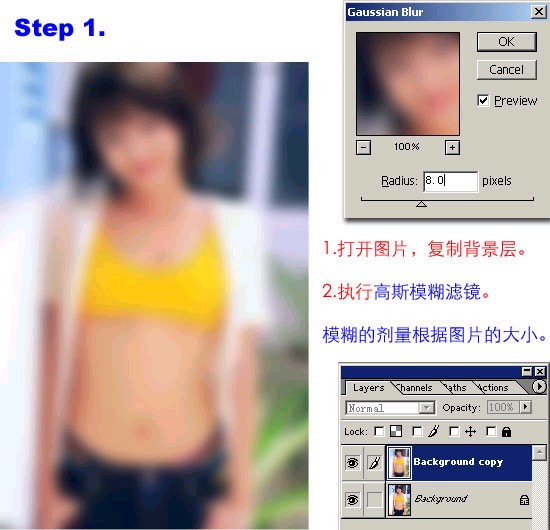
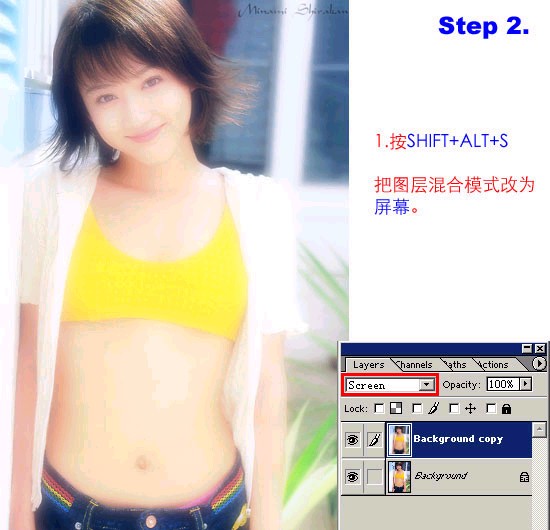
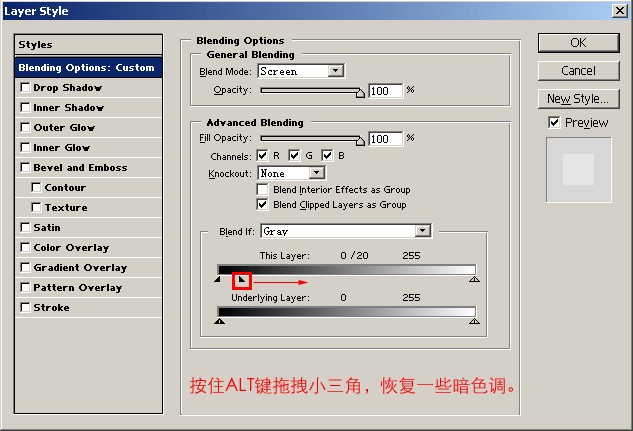
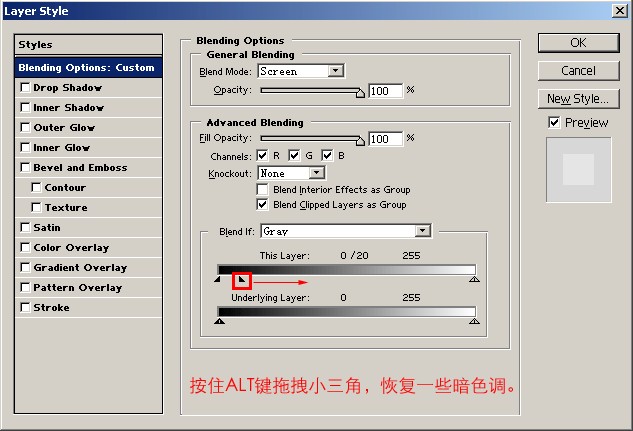

本例的知识点其实是在那个看起来比较复杂的混合选项,虽然它和图层样式是同一个对话框,但是作用不一样,简单说就是图层混合模式的高级选项,可以有更多的调节功能,这个在以后的master photoshop课程会帮你刨根问底,直到掌握……
除了教程中的屏幕模式你还可以尝试其他的混合模式,说不定有意外的惊喜哦:)
推荐继续学习,上一篇ps教程:Photoshop :新兵训练营(1) 下一篇ps教程:Photoshop :新兵训练营(3)
学习更多ps教程